TRIAZUR_PLUGIN
This project let you write and publish your own triazur plugin applications, when it's done you could share it in triazur app store
Contribute to expand the futur !
DEMO
- Use Recordit to create quicks screencasts of your desktop and export them as
GIFs. - For terminal sessions, there's ttystudio which also supports exporting
GIFs.
Recordit

ttystudio
Table of Contents (Optional)
If you're
READMEhas a lot of info, section headers might be nice.
Installation
To run this project your need to install :
- The recommended version of NodeJS : https://nodejs.org/en/
- NodeJS package manager : https://www.npmjs.com/get-npm
- Distribued version control system :https://git-scm.com/downloads
Clone
- Clone this repo to your local machine using `git clone https://gitlab.com/alexis1990/triazur_plugin.git yourownfoldername
Setup
now enter into the folder :
$ cd ./yourownfoldername
$ npm install
$ npm startPlugin
- The only folder you need to modify is myApp so enter into :
$ cd ./myApp-
The project was divided into three folder :
-
Calculations
- Let you write your calcul
-
Inputs
- Let you write and add more input values
-
Outputs
- Let you write and add more output values
-
- To add Input/Output you need to duplicate the HTML tag :
<InputElem
data={inputsData.b} //Refer to initialState, b key value
updateValue={updateValue} //Refer to MyApp.jsx method
/>or
<OutputElem
data={inputsData.b}
updateValue={updateValue}
/>let code = project => {
let code = [];
for (let js = 0; js < project.length; js++) {
i++;
}
};Publish
First install heroku locally :
- Create your heroku account : https://signup.heroku.com/login
- Follow this link to install heroku : https://devcenter.heroku.com/articles/heroku-cli#download-and-install
Use Git to deploy your application to Heroku :
$ git add .
$ git commit -m "Added a Procfile."
$ heroku login
# Heroku credentials
$ heroku create
$ git push heroku master
# Launching... done
# http://example.herokuapp.com deployed to HerokuYour app should now be running on http://example.herokuapp.com.
Tests
You can unit test your calculation functions :
Refer to src/MyApp/Calculations/calculations.test.js
Note: To create new tests, prefix your files with .test.js (auto detection when you run npm test)
it('surfaceRectangle() should return surface of square', () => {
//Declare your input data
const input = {
h: {
value: 2
},
b: {
value: 2
}
}
//Test if input equal desired output
expect(calculationFunctions.surfaceRectangle(input)).toEqual(4);
});Run this test with the command :
npm testContributing
To get started...
Step 1
-
Option 1
- 🍴 Fork this repo!
-
Option 2
- 👯 Clone this repo to your local machine using
https://gitlab.com/alexis1990/triazur_plugin.git
- 👯 Clone this repo to your local machine using
Step 2
- Code 🔨
Step 3
- 🔃 Create a new pull request using
https://github.com/alexis1990/triazur_plugin/compare/.
FAQ
-
Let us know your questions?
- No problem! Just do it.
Support
Contact us!
- Website at
triazur.com - Email at
contact@triazur.com
License
- MIT license
- Copyright 2019 © TRIAZUR.
